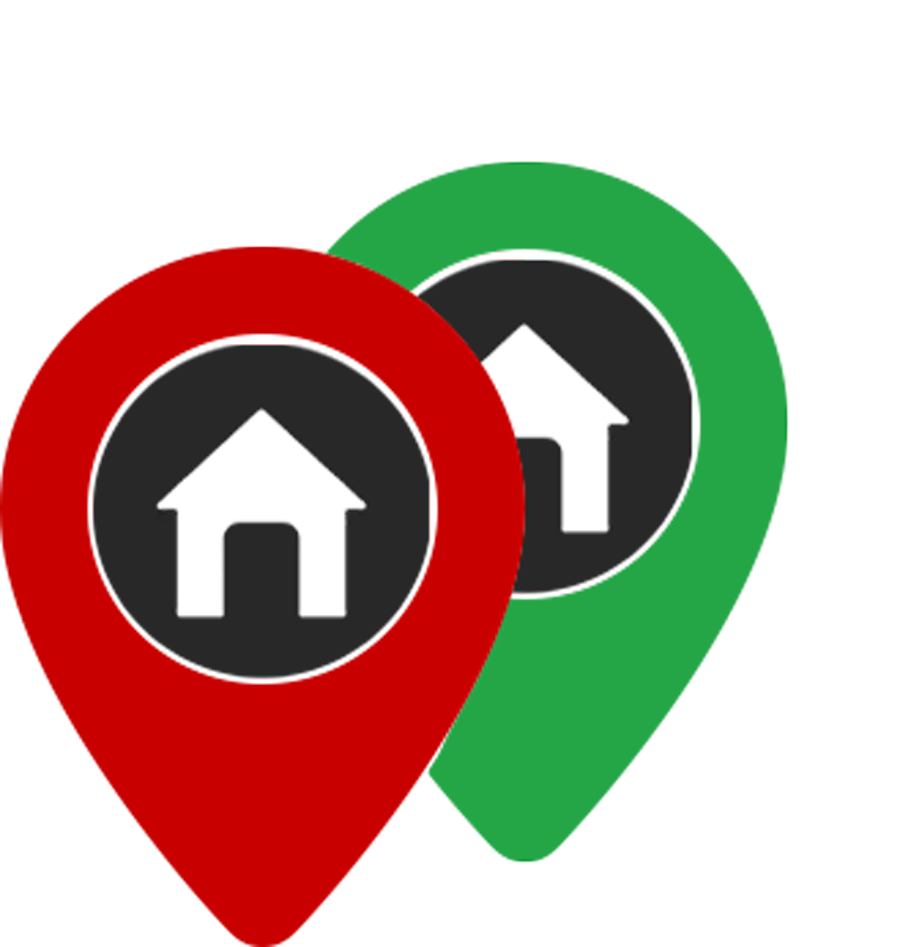Pay with Stripe
Starting V3.0 you can now pay with STRIPE (a merchant that works with CC processing). Users can choose to pay with Stripe for Membership Packages, or Paid Listings.
Admin can turn on/off Stripe payment from admin.
We created the below video tutorials to help our clients to set up the Stripe payment tool.
Pay with PayPal
PayPal helps people and businesses accept and make payments in more than 100 different currencies and withdraw money from their PayPal accounts to their bank accounts in 57 different currencies.
We give you the option to choose to pay with PayPal for Membership, or Paid Listings.
We have created a video tutorial to help our clients to set PayPal on their pages.
Pay via Wire Transfer
User Wire Transfer option to allow users to wire you payments to your own bank account. Invoices are easily tracked by ID and changed to “paid” by admin. Once invoice is marked as paid the package or paid listing is activated as if user has paid via Stripe or PayPal.