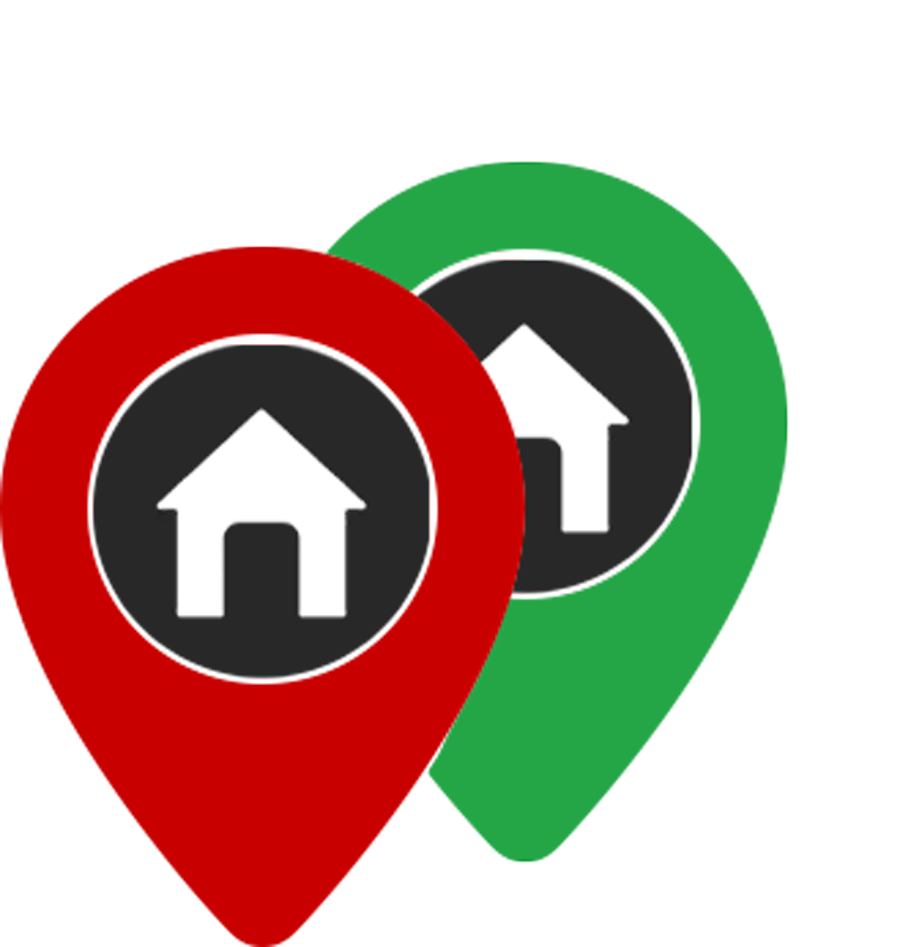With WP Residence theme you have a lot of options for the default property page. Here are some of these options:
Property Sidebar Position
Where to show the sidebar in property page.
Property page Sidebar
What sidebar to show in property page.
Add Agent on Sidebar
In case you want to show agent card and his contact form on sidebar.
Slider Type for images
There are 3 slider types – horizontal, vertical and full width slider
Show Content as
You can show the listing information as accordions or as tabs
Walkscore
If you add an walkscore api key will show you the listing walkscore – it works for USA & Canada only
Show Views Graph on Property Page
If this is set to yes, the theme display the number of views by daily views graphic.
Select the media header style
You can chose what kind of media header you will have – you can show a google map, a theme slider , a revolution slider, an image or a blank header
Examples:
Property page with full width image slider with sidebar on the right
http://wpresidence.net/properties/2-rooms-west-side-newly-refurbished/
Property page with google maps as media header, sidebar on the left, agent info and contact on the sidebar
http://wpresidence.net/properties/store-space-greenville/
Property page with content displayed as Tabs
http://wpresidence.net/properties/boutique-space-greenville/