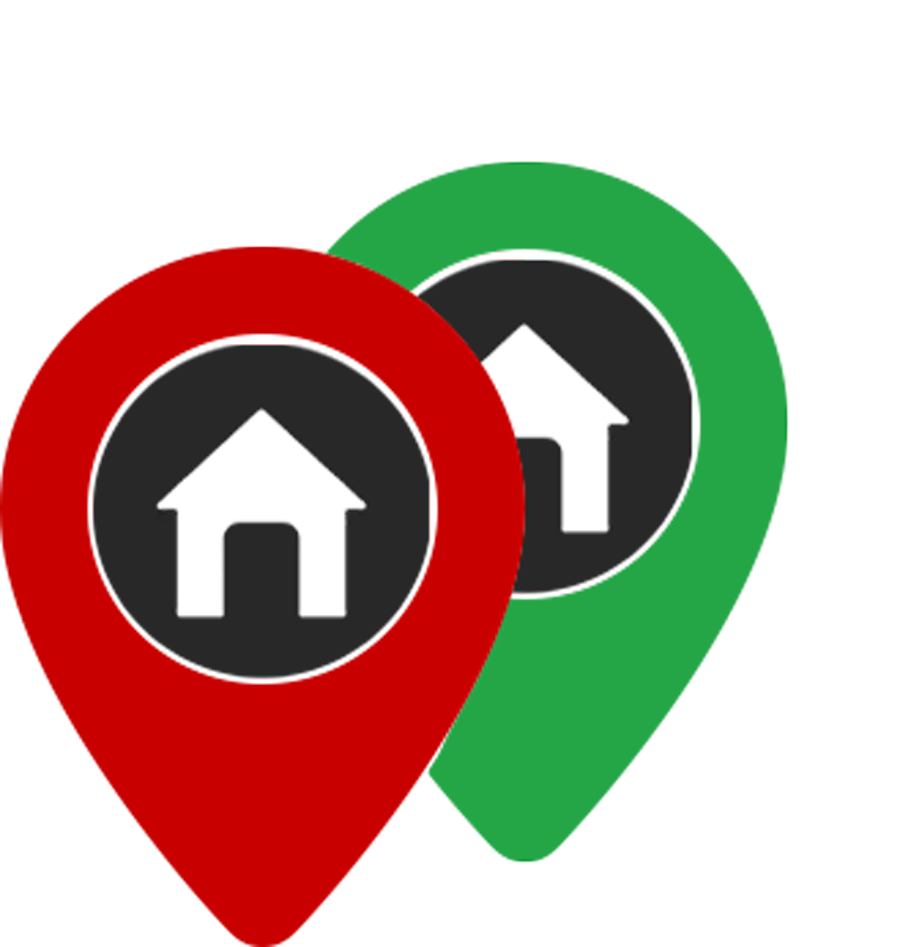With WP Residence you will receive a high standard implementation of the Google Map. We have built a lot of features so you could be able to customize your maps
Map Filtering
When you use the search fields on the search form we will filter all the markers on the map so you could see only the listings that satisfy your search parameters.
Custom Pins
For each category and action category you can upload your own custom pins so users can differentiate the listings on the map.
Custom Infobox
When you click a marker a custom info window will appear and your users will be able to find some details about that property.
Spiderfy and Cloud.
We use the cloud function to group the listings that are close together so markers will not overload when you zoom out the map. We also use a spiderfy function to separate listings that share the same geo coordinates
Navigate trough listings
User can use the previous and next arrows from top right corner to browse the listings on the map
My Location
In the right corner of the map there is a My Location button. When a user will press that button we will detect the user location on the map and will place a “user pin”. In this way your visitors can see if the have some listings around them
My Location and Full Screen
These two buttons will let you change the view of the map. You can be in full screen mode or satellite mode.
Snazzy Maps
With a simple copy / paste you can style your map with various options from https://snazzymaps.com/
custom pin with the Infobox opened
custom pins- the admin interface
map settings – the admin interface
full screen map with spidery functionality