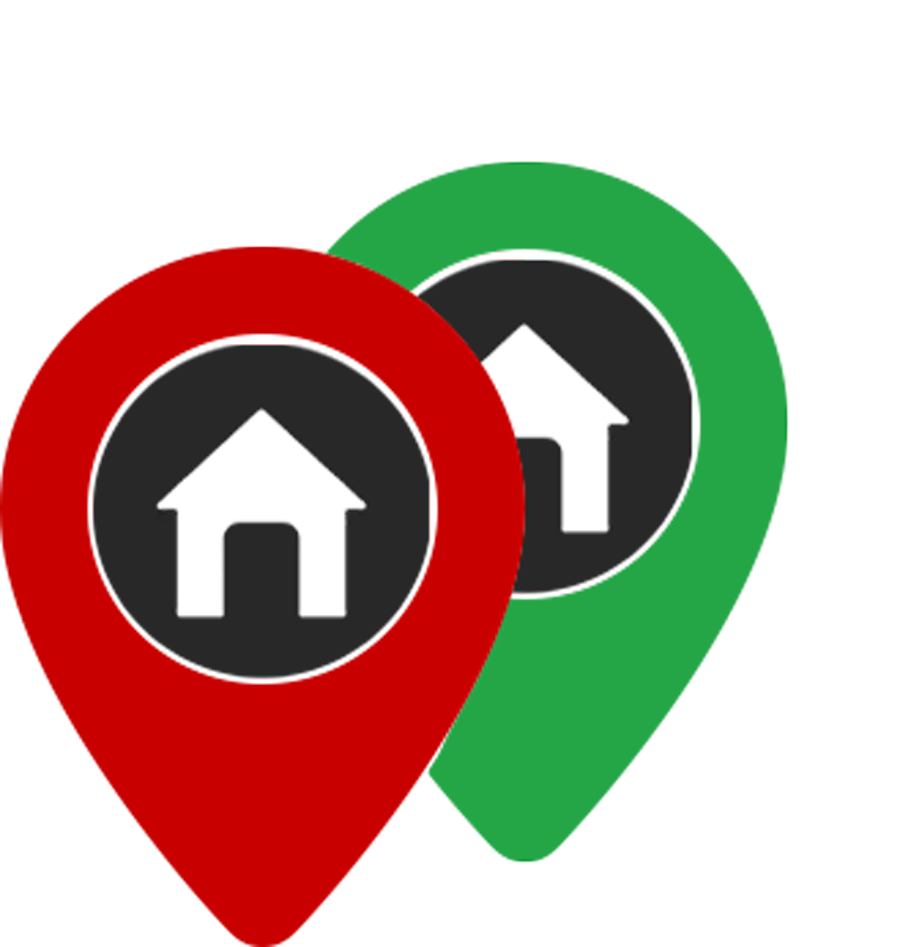Search Attributes can be managed from Theme Options. Here is what you can do:
1. Disable/Enable Price Slider.
2. Disable/Enable Features and Amenities in Search. And you can select which Amenities show in search. And you can add your own Features and Amenities in theme + search.
3. Enable/Disable custom fields. If Enabled, you can do the following:
– use all 8 spots, or use less.
– use/or not use the dropdowns we have by default (City—> Area – these 2 connect, State, Type, Category). These drop-downs values are editable from admin.
– use/or not use default fields (bedrooms, rooms, bathrooms, size, zip, property ID unique)
– use /or not use dropdowns for bedrooms, rooms, bathrooms
– use/or not use your own custom fields (which can be type text, date, number or Drop Down).
– use/or not use keyword field for Property Title
– use/or not use Country field with all available countries in a dropdown
4. Enable Advanced Search type 2 or 3
Search type 2 includes auto-complete for City, Area, and State – http://demo1.wpresidence.net/
Search type 3 has the same options as search type 1 – but a different vertical design – http://demo5.wpresidence.net/
5. Show Search closed or open
See this live here – http://demo2.wpresidence.net/
6. Show Search over Header with Revolution Slider, Theme Slider and Image
We have a help chapter here –http://help.wpresidence.net/#!/advsearchfields